Your Personal Astrology: Get Cosmic Notifications!
Receive personalized astrological transit alerts
You can download your astrological notifications through your report. Once you've added these events into your personal calendar, you'll receive an alert anytime you have an important astrological energy affecting you!
If You've Purchased a Yearly Forecast
Receive instant clarity on what these planetary shifts mean for YOU and when! By clicking through each calendar event, you'll reveal personal insight that helps you maximize the opportunities and avoid the challenges headed your way.
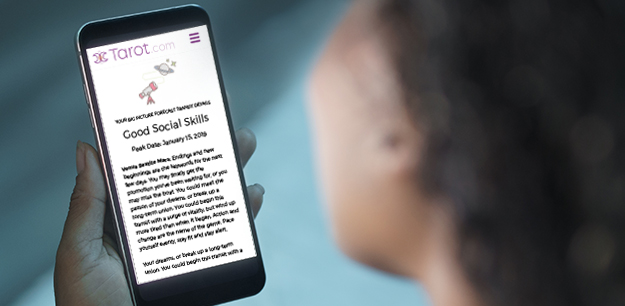
If you've recently purchased a forecast, all you need to do is:
- Head over to your journal to view your report.
- Once on the report page, click the "Add to Calendar" button.
- Download your calendar file, and then add it to your personal calendar (see calendar-specific instructions below), making sure to turn on notifications.
It's that easy!
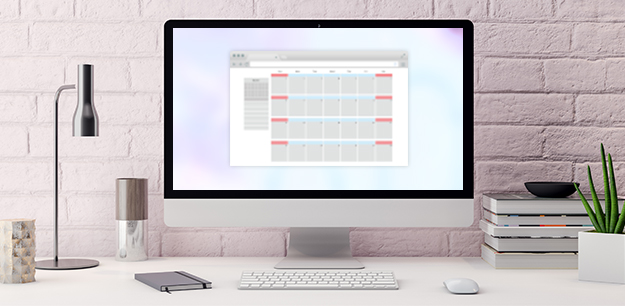
Add Events to Your Calendar
Not sure how to add these events to your calendar? Learn how to import your calendar file (also called an .ics file) and turn on event notifications by using the support FAQs below for your specific calendar provider.
Google Calendar
How to add calendar notifications
Apple Calendar
How to add calendar notifications
Outlook Calendar
How to add calendar notifications
AOL Calendar
How to import your calendar and turn on notification settings
Having trouble? Please send us a message and we'll help get you set up!
If You Haven't Purchased a Yearly Forecast (Yet)
Haven't purchased your Big Picture or Big Picture Love forecasts yet? Don't go into the year ahead unprepared! Get your notifications now to guarantee you're always one step of whatever the universe throws your way. With hundreds of key dates and astrological insight personalized to YOU, you'll be sure to come out on top over the next 12 months.



